
|
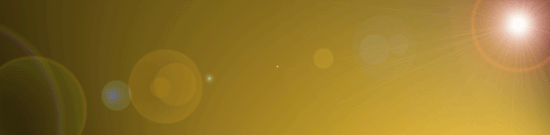 |
|||
|
|
METHODOLOGY MaroTechs project methodology includes three distinct stages. Each stage is defined by key activities as follows: Stage 1 Requirements Definition [Learn More] Stage 2 Implementation [Learn More] Stage 3 On-Going Support [Learn More] Additionally, our methodology accounts for future enhancements, driven by new requirements established during Stage 3. Visually, it can be depicted with the following model: Figure 1 - MaroTech Project Methodology 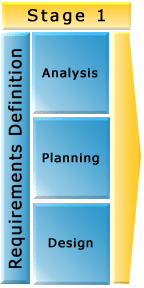
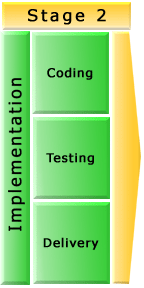

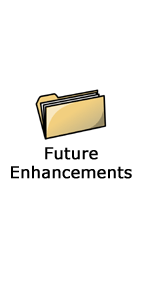
Stage 1 Requirements Definition Analysis Planning Design Based on the specifications and established naming conventions, the technical team creates new tables, screens and data elements. A database schema is then developed listing the table names, field names within the tables, field size, field type, key fields, what information the field will contain and how it relates to other fields. Screen shot prototypes are then developed showing how the page/form will look to the user. Report layouts are created at this point in the process. For new/existing reports, the technical team creates report layouts to show how the completed report will appear to the user. It further explains which table the data element is coming from and how the results are being calculated. For conversion programs, the inherited data is mapped to the new data structures. The conversion design includes the conversion of all files, databases and data structures to formats used in the new/upgraded system and the creation of any new files and/or databases. Coding Testing The user and acceptance testing are performed after the completion of all application enhancements. It is driven by the business functions of an organization. These are the continuous set of activities within an organization that ensure that the organization accomplishes its objectives. The goal is to make sure that the system(s) performs as expected across all business functions and departments. Test scenarios can then be created by the functional users to ensure the logic and flow of the system follows current systems and/or processes. The data used is a copy of production data. Delivery Training Documentation Technical design of all processes designed and developed. Database Schema table name, field names, field type, field size, field keys, what information the field will contain, how it relates to fields in other tables. Page Layouts Shows the user how the screen looks. Specifically, it explains information goes in each field on the page, what functions (Add, Modify, Delete, Search) are to be allowed on the screen, how each field is to be handled (edited, lookups, etc.), security levels associated with the screen, etc. Menu Scheme Shows what options will appear on each system menu, what submenu or screen each option selects, the order the menus are to appear and any security issues associated with the menus. Program Specifications Shows what data is used in the program and from where it comes. Details any calculations, editing or extraneous updating to be performed. Explains how and at what point in the system this program executes. Report Layouts Shows how the completed report will appear to the customer and explains where each item of data comes from or how it is calculated. In addition, it explains how the data is to be sorted and where the heading or subtotal breaks are. Infrastructure diagram Shows what hardware devices are to be used and which hardware devices are to connect together. Explains connections that are to be direct connect or network connections and what operating systems will be used on each device, and what protocol, emulation, customer interface or other software is to be available and for what purpose. Maintenance |
|||
| Copyright © 2006 MaroTech IT Solutions Ltd. All rights reserved. | ||||